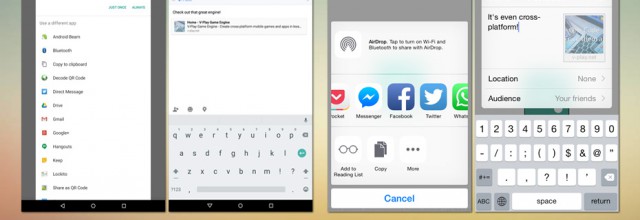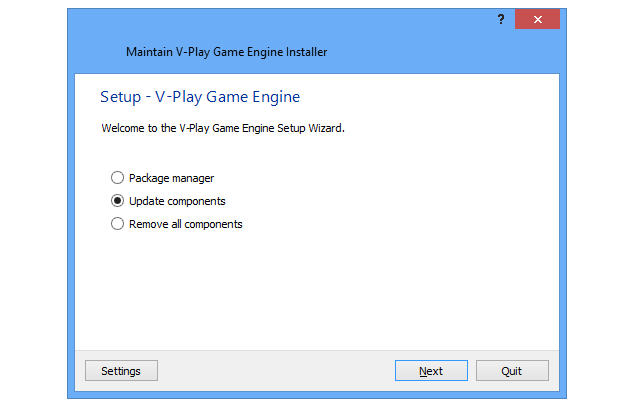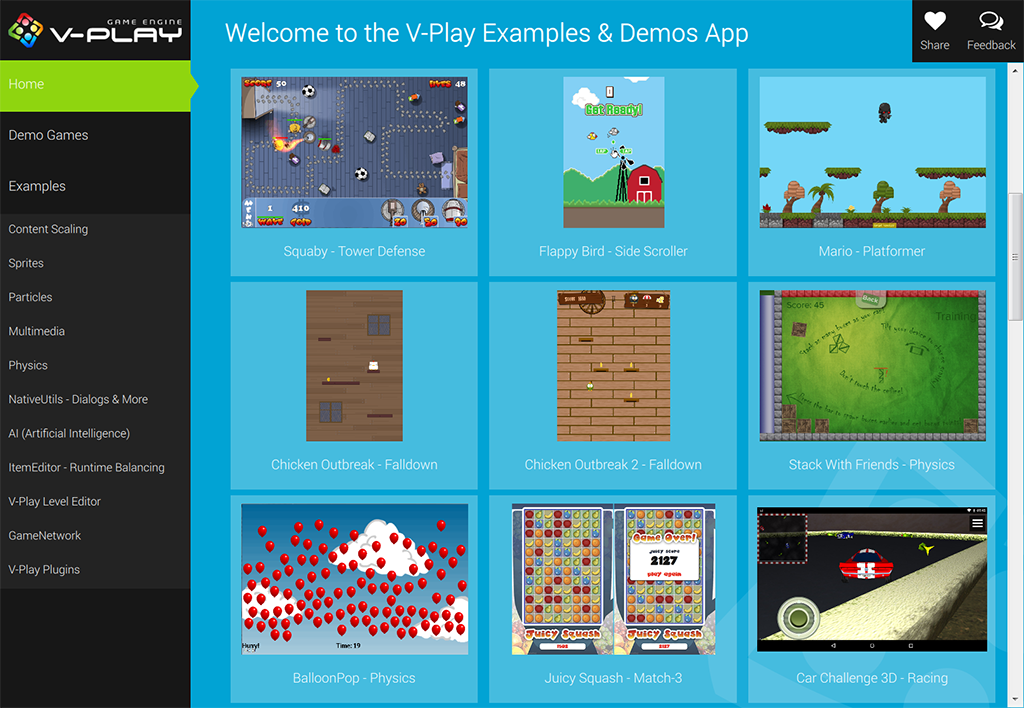Felgo update 2.5.0 adds a new match-3 game to the Felgo Sample Launcher. The source code and game tutorial are also included in the latest update, as well as a new sharing feature. See below on how to update and enjoy these new features.
Introducing Juicy Squash
Juicy Squash is a simple match-3 game in the style of Candy Crush Saga. Just match 3 or more fruits and watch them disappear as you earn points.
You’ll really enjoy Juicy Squash. To play the game or use the source code, just update and then open the Felgo Sample Launcher at <Path to your FelgoSDK>/Examples/Felgo/samplelauncher.
Update to Felgo 2.5.0 Today
A New game demo, tutorial and share feature are just some of what you should expect from the latest update.
The latest version of Felgo will open up a whole new world of opportunities for you. Of course, the only way you can experience these possibilities is by updating. So don’t miss out, update to Felgo 2.5.0 now and explore all of these opportunities for yourself!
Update and Get the Full Juicy Squash Source Code for Free
If you’ve already installed Felgo, this is how to update to the latest version:
- After installing the Felgo SDK, you will receive Game Engine updates through the Qt Maintenance Tool. The Maintenance Tool is located in the installation directory of your Qt SDK and is called SDKMaintenanceTool.
- Run this application and select ‘Update components’ to update the Felgo SDK.

Alternatively, you can download and install the new Felgo 2.5.0 Offline Installer and remove your current installation afterwards.
If you fancy a look at the source code for this new match-3 game, update to Felgo 2.5.0 and then open your Felgo Sample Launcher, you can find it at <Path to your FelgoSDK>/Examples/Felgo/samplelauncher.

Do it Yourself!
So you’ve updated to the latest version of Felgo and now you can make one of these games yourself!
The Juicy Squash tutorial will guide you through the entire process and teach you the following key skills. Learn how to:
- Create random objects and place them within a grid layout.
- Find groups of elements of the same type within the grid.
- Remove objects from the grid.
- Move objects down to fill empty spots.
- Communicate events using signals.
- Load and use custom fonts.
This is a tutorial with a lot to offer. Hope you enjoy the challenge and follow the Match-3 Game tutorial here!
Share and Share Alike
Need another reason to update? How about the fact, that a new sharing feature has been added. There were a lot of requests for this feature in the past and it’s finally been added in the latest update.
Now your users can tell their friends about their experiences with your game or app in an instant. With the new NativeUtils::share() function, users can post their high scores and thoughts about your game on Twitter and Facebook, as well as a host of other social networks.
Add just a single line of code to your game to enable native sharing and enjoy the added benefits of having your users spread the word about your game for you.
If you know someone who would be interested in these changes, why not share this post with them too!