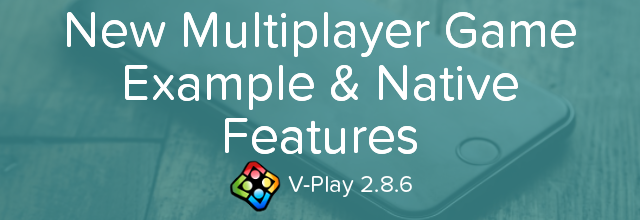Felgo 2.8.6 is now available for download. It includes a new multiplayer game and native features for storing contacts and accessing app store pages. It also includes fixes and improvements to several Felgo Plugins like AdMob, Chartboost and Facebook.
This update is free to all existing Felgo users. Get your free download of Felgo now and you can enjoy these features too!
ONU – Multiplayer Example Game
Felgo 2.8.6 includes an example game which showcases the new features of Felgo Multiplayer. ONU is a 4-player card game like UNO. It will give you a first look at some of Felgo Multiplayer’s best features, including in-game chat and messaging, multiple matchmaking modes, a friend system and cloud synchronisation.

You can also see how the Felgo Game Network can be used to create leaderboards. Plus, take a look at how to integrate Facebook login options for multiplayer games.
Felgo 2.8.6 greatly improves the UI of the multiplayer feature to create a better user experience. It’s also added a “late-join” feature so players can join pre-existing games whenever they like. This allows you to put more players in one game room, creating a more engaging gameplay experience.
ONU is available now on the App Store and Google Play.
New Native Features
The latest version of Felgo also includes brand new native features to make cross-platform development even easier.
NativUtils::storeContacts(vCard) is a new method of the NativUtils component that allows you to store vCard contacts directly to your device’s address book. This feature is sure to provide your users with a more native look and feel.
The NativUtils::openApp(launchParam) method lets a user open the app store page of an app from within an app. This allows your users to open an app store page, making it easier for them to give you ratings and reviews. As well as that, you can use it to link to the app store pages of other apps you have developed.
This makes the NativUtils::openApp method a great tool for app store optimization and cross-promotion.
Felgo 2.8.6 also includes NativeUtils::deviceModel() method. This allows you to access the OS and version of a device and retrieve the device model identifier.
Felgo Plugins Improvements
Felgo Plugins has also been updated in the latest version of Felgo. Local Notifications now feature a default sound for triggered notifications and there have been fixes to the AdMob, Chartboost and Facebook plugins.
For more details on these fixes, check out the Felgo change log.
How to Update
Test out these new features by following these steps
Step 1
Open the Felgo SDK Maintenance Tool in your Felgo SDK directory. Choose “Update components” and finish the update process to get Felgo 2.8.6 as described in the Felgo Update Guide.
If you haven’t installed Felgo yet, you can do so now with the latest installer from here.
Step 2
The Felgo Sample Launcher allows you to quickly test and run all the open-source examples and demo apps & games that come with the Felgo SDK, from a single desktop application.
After installing Felgo, you can start the Felgo Sample Launcher from the application shortcut in your Felgo SDK directory.
Now you can explore all of the new features included in Felgo 2.8.6!
For a complete list of the changes to Felgo with this update, please check out our change log!