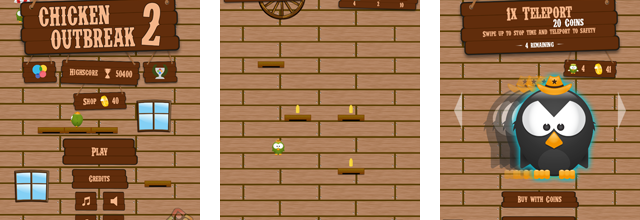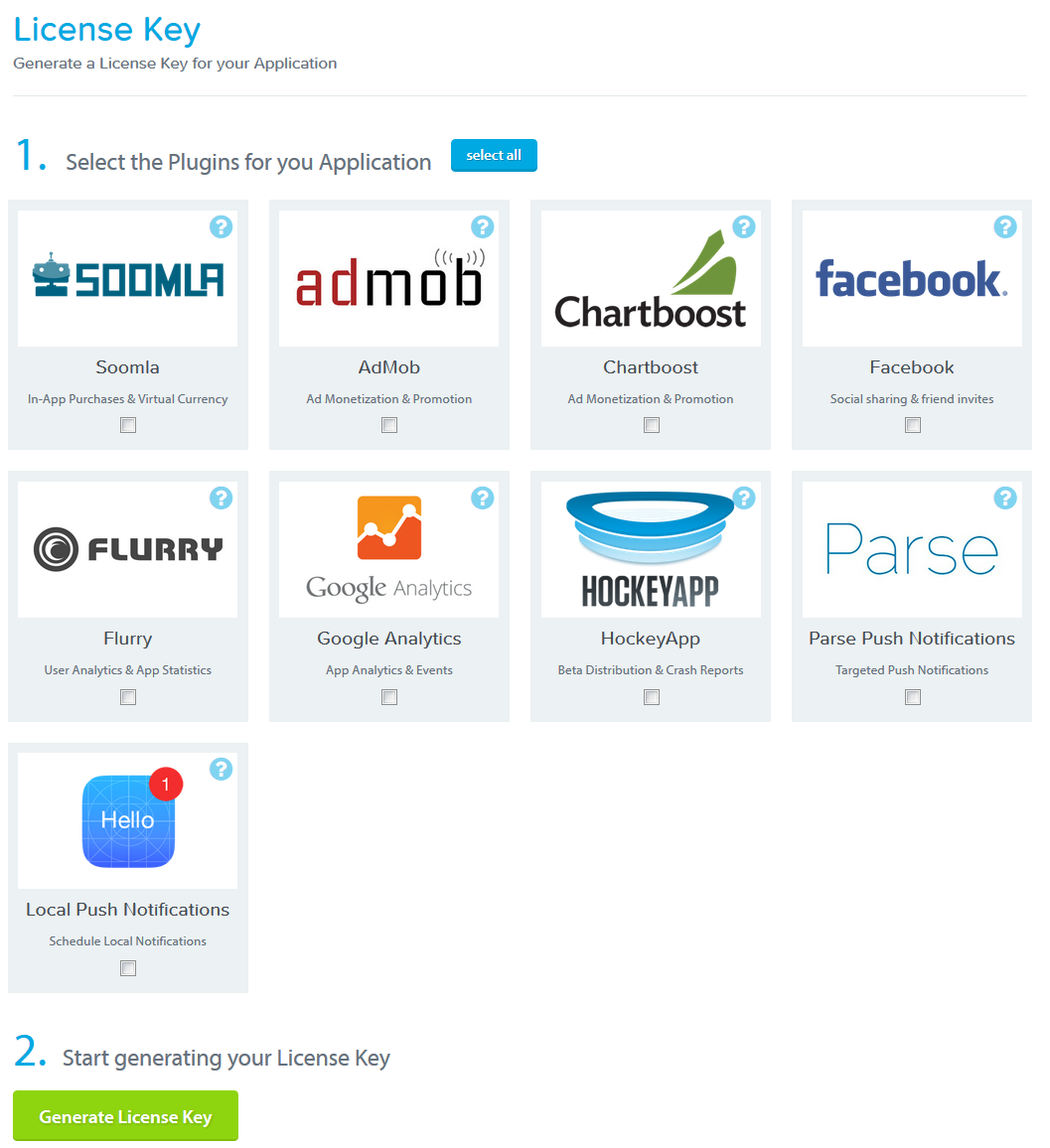The new Felgo update 2.4.2 adds two more sample games: the falldown game Chicken Outbreak 2 and the action game Crazy Carousel. Both games are included with full source code in the free Felgo SDK, and help you to learn Felgo faster. You can also use the games as a foundation for your own game. See below how to run the new demo games.
Simpler License Generation for Felgo Qt Plugins
To make a game that is in top of the charts, you need to measure & constantly improve it. For this challenge, you can use Flurry or Google Analytics and integrate them with just 10 lines of code into your game. With a Felgo License, you get access to these and many more plugins that help you to analyze, monetize & improve your game.
Before Felgo 2.4.2, you needed to generate a separate license key for each plugin. Since this new update, you can simply select the plugins you like and are all set for integrating the plugin to your game:
As a Felgo Customer, you can now use this simplified license key generation for all plugins here.
New Open-Source Falldown Game: Chicken Outbreak 2
Chicken Outbreak 2 is the second part of the original Felgo falldown game with your goal to escape from a Western-style henhouse. It uses many features you can also use in your game like:
- Physics: Used for movement and collision detection.
- Multimedia: Play a background music and sounds.
- VPlayGameNetwork: Achievements, Leaderboards for comparing highscores across platforms.
- Soomla In-app Purchase Plugin: Purchase power-ups and more.
- Chartboost Plugin: Get revenue from ads.
- Facebook Plugin: Sync the game state across multiple devices & platforms, together with Felgo Game Network.
- Flurry Plugin: Analyze user behavior to improve the game.
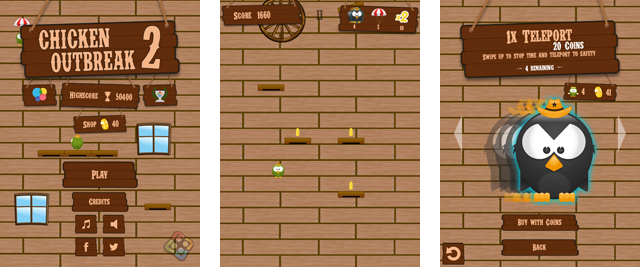
To play & test this game, see Play the Games below.
New Action Game & Game Tutorial: Crazy Carousel
Crazy Carousel is a mini-game with the goal to collect as many coins as possible while avoiding to get hit by paper planes. You can collect the coins or avoid the paper planes by jumping from one carousel ride to another. To jump, just swipe to the left or the right.

We also created a complete step-by-step tutorial for you on How to Create the Crazy Carousel Game with Felgo!
This new demo game is a showcase project that combines several important aspects of Felgo. It uses these features:
- Support multiple screen sizes and resolutions
- Provide images in different resolutions for multiple devices for best performance
- Handle multiple game scenes
- Move objects with animation components
- Use background music and sound effects
- Dynamic object creation based on timers
- Use swipes to control the player character
- Collision detection with the physics components
In addition, the game shows how you can get a 3-dimensional feeling into your 2D-game! We accomplished that by using images that simulate a 3D room and a special animation of the paper planes and coins, that also scales them up when coming closer.
Play the Games
To play & test the games (you might need some of the source code implementation for your own game!), follow these steps:
1.) Update Felgo
After you installed Felgo, open the Felgo SDK Maintenance Tool in your Felgo SDK directory. Choose “Updates components” and finish the update process to get the latest version 2.4.2 as described in the update guide.
If you did not install Felgo yet, you can do so now with the latest installer from here.
2.) Start the Sample Launcher
The Felgo Sample Launcher allows you to quickly test and run all the open-source examples and demo games that come with the Felgo SDK, from a single desktop application.
After installing the V-Play SDK, you can start it from <FelgoSDK>/Examples/Felgo/sampleLauncher.
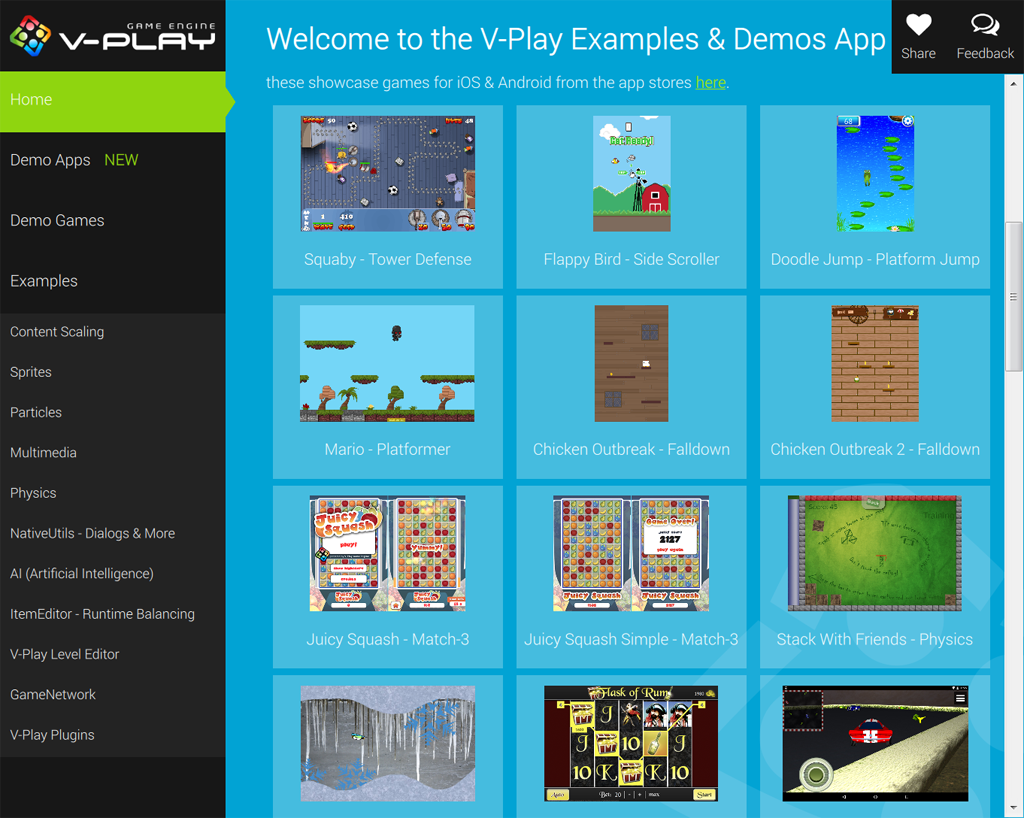
Now just choose one of the two new demos, and you can explore & copy the source code right from within the Sample Launcher.
P.S.: For a detailed changelog of the update, see here.