
This is a collection of QML multithreading examples.
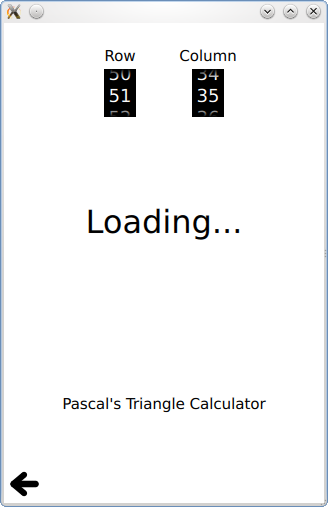
Threading is a collection of QML multithreading examples.
To run the example from Qt Creator, open the Welcome mode and select the example from Examples. For more information, visit Building and Running an Example.
Threaded ListModel contains a ListView and a ListModel. The ListModel object is updated asynchronously in another thread, and the results propagate back to the main thread. A timer requests updates from the worker thread periodically:
Timer { id: timer interval: 2000; repeat: true running: true triggeredOnStart: true onTriggered: { var msg = {'action': 'appendCurrentTime', 'model': listModel}; worker.sendMessage(msg); } }
Inside the worker thread, the ListModel is synchronized once the data is finished loading:
WorkerScript.onMessage = function(msg) {
if (msg.action == 'appendCurrentTime') {
var data = {'time': new Date().toTimeString()};
msg.model.append(data);
msg.model.sync(); // updates the changes to the list
}
}
WorkerScript contains an example of using a WorkerScript to offload expensive calculations into another thread. This keeps the UI from being blocked. This example calculates numbers in Pascal's Triangle, and not in a very optimal way, so it will often take several seconds to complete the calculation. By doing this in a WorkerScript in another thread, the UI is not blocked during this time.
When the UI needs another value, a request is sent to the WorkerScript:
Spinner { id: rowSpinner label: "Row" onValueChanged: { resultText.text = "Loading..."; myWorker.sendMessage( { row: rowSpinner.value, column: columnSpinner.value } ); } }
The workerscript then is free to take a really long time to calculate it:
WorkerScript.onMessage = function(message) {
//Calculate result (may take a while, using a naive algorithm)
var calculatedResult = triangle(message.row, message.column);
//Send result back to main thread
WorkerScript.sendMessage( { row: message.row,
column: message.column,
result: calculatedResult} );
}
When it's done, the result returns to the main scene via the WorkerScript type:
WorkerScript { id: myWorker source: "workerscript.mjs" onMessage: (messageObject) => { if (messageObject.row == rowSpinner.value && messageObject.column == columnSpinner.value){ //Not an old result if (messageObject.result == -1) resultText.text = "Column must be <= Row"; else resultText.text = messageObject.result; } } }

As part of the free Business evaluation, we offer a free welcome call for companies, to talk about your requirements, and how the Felgo SDK & Services can help you. Just sign up and schedule your call.
Sign up now to start your free Business evaluation:

