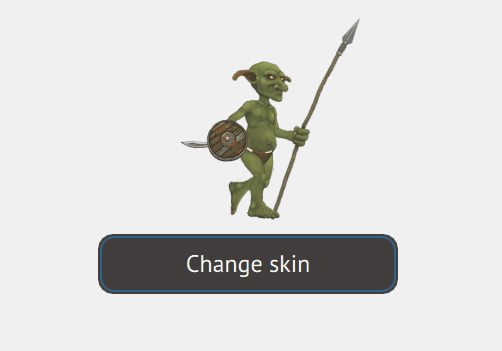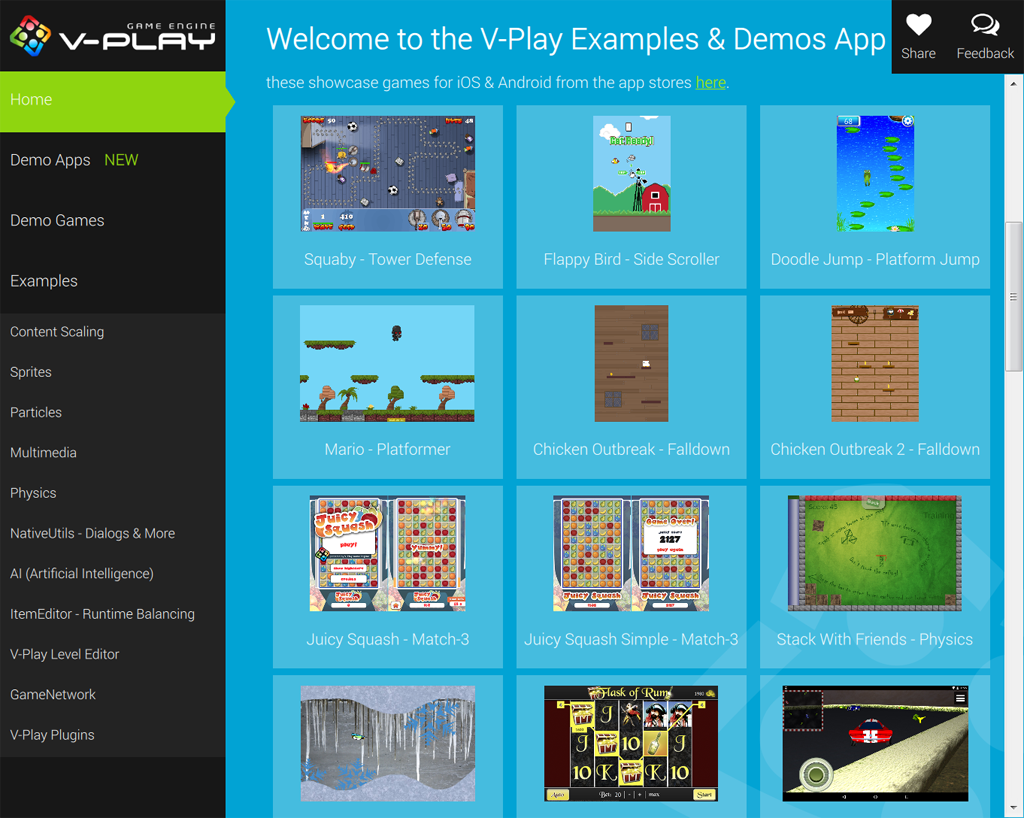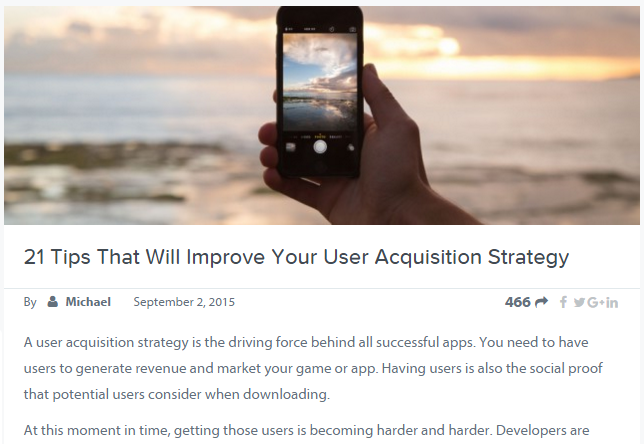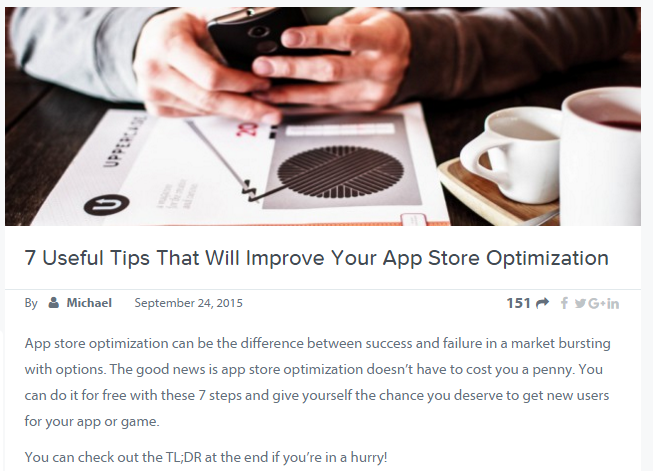Felgo 2.10.1 is now available as a free update to all Felgo developers. It improves the OpenGL shader implementation on macOS when using Texturepacker and makes Felgo more compatible with Qt 5.8!
The update includes a number of improvements for both app and game developers. The highlights include improved connectivity, accurate tablet detection and a more stable Qt Creator.
The update also includes a number of fixes for Felgo Apps components and resolves an issue with Spine animations on Windows Phone and Win RT platforms.
New Felgo developers can sign-up now and get the tool for free!
Felgo App & Game Improvements
Improved Connectivity
Get Felgo 2.10.1 now and you can detect the isOnline network connectivity state in your apps and games.
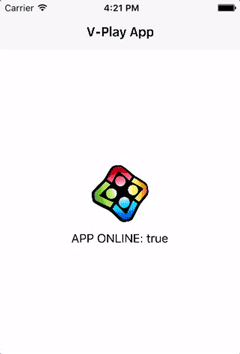
The update also fixes a possible issue on iOS and macOS that blocked the network access of the application after turning Wifi off and on again.
Improved Tablet Detection
Felgo 2.10.1 updates the diameterinches calculation for GameWindow and App, which provides more accurate tablet detection. The threshold for setting tablet to <true> also increases to 5.3. This prevents tablet layout detection on bigger phones like the iPhone 7 Plus.
Improved TexturePacker Integration & Spine Fix
TexturePacker lets you manage your game’s spritesheets in a simple way, while also improving your game’s performance. Felgo 2.10.1 resolves a shader issue that caused compilation to fail in previous versions.
You can see a tutorial on adding TexturePacker to your Felgo games here!
Felgo 2.10.1 also fixes OpenGL issues when using Spine on Windows Phone and Win RT platforms.
Felgo Game Network Improvements
The Felgo Game Network is a mobile-backend-as-a-service that adds leaderboards, achievements and high scores to your mobile games. Felgo 2.10.1 improves the service in the following ways:
- The icons in VPlayGameNetworkView now display correctly when using the component in combination with other icon fonts.
- WebStorage initializes and synchronizes the current state with Felgo Game Network at first app startup.
You can see more about the Felgo Game Network here!
Felgo 2.10.1 Fixes
Qt World Summit 2016 Conference App Fix for Linux
The tint color of used controls gets rendered correctly again, when running the Qt World Summit 2016 Conference App demo on Linux.
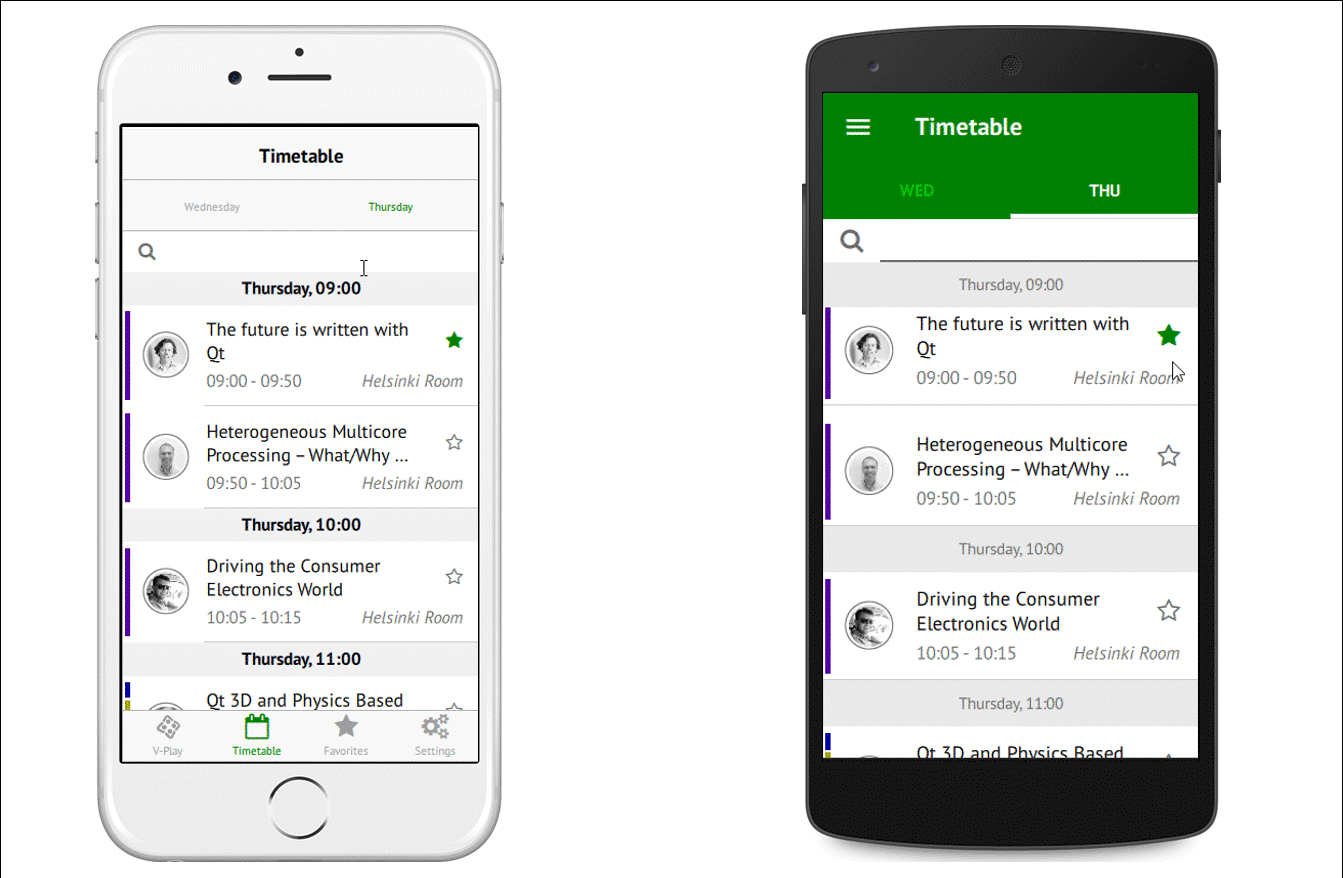
To get a look at the Qt World Summit 2016 Conference app in action, you can download it from either the App Store or Google Play using the links below. The app is free to download so get it now!


More Fixes
InputDialog::inputTextSingleLine now correctly passes the entered text to the provided callback function.
Felgo 2.10.1 fixes NavigationStack transition and Page::leftBarItem usage when showing a split-view with leftColumnIndex greater zero.
For a full list of improvements and fixes to Felgo in this update, please check out our change log!
How to Update Felgo
Test out these new features by following these steps
Step 1
Open the Felgo SDK Maintenance Tool in your Felgo SDK directory. Choose “Update components” and finish the update process to get Felgo 2.10.1 as described in the Felgo Update Guide.
If you haven’t installed Felgo yet, you can do so now with the latest installer from here.
Step 2
The Felgo Sample Launcher allows you to quickly test and run all the open-source examples and demo apps & games that come with the Felgo SDK, from a single desktop application.
After installing Felgo, you can start the Felgo Sample Launcher from the application shortcut in your Felgo SDK directory.
Now you can explore all of the new features included in Felgo 2.10.1!
For a complete list of the changes to Felgo with this update, please check out our change log!
More Posts like This
20 Free & Secure Alternatives to the Parse Push Service
The 13 Best Qt, QML & Felgo Tutorials and Resources for Beginners
21 Tips That Will Improve Your User Acquisition Strategy