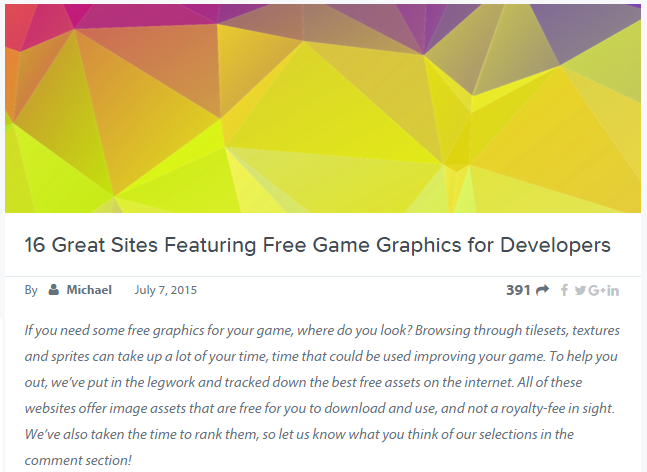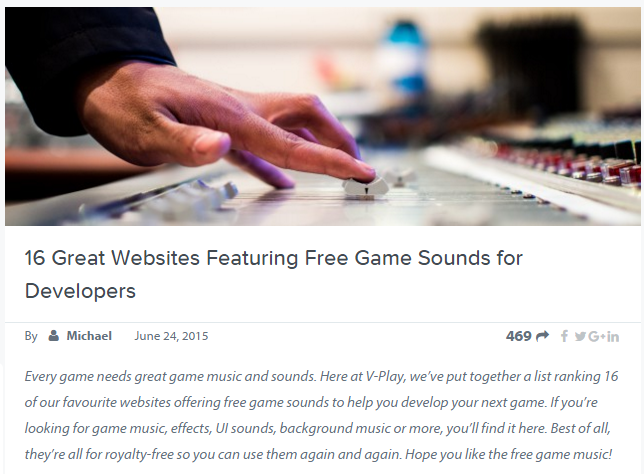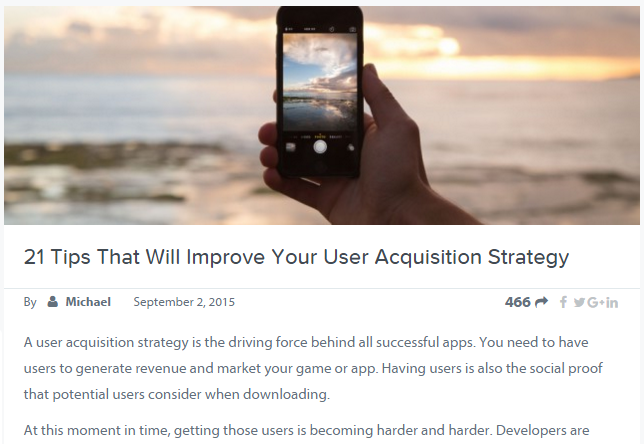Felgo 2.9.2 is now available to download. It adds the open-source Qt World Summit 2016 Conference app example, a range of new Felgo Apps components and a number of improvements and fixes.
The Qt World Summit 2016 Conference App was created by the Felgo team. It allowed developers attending this year’s event to get an overview of the talks that were happening, find information about speakers and create their own schedule. The source code of this app is available as an open-source app example when you download or update to Felgo 2.9.2.
Felgo 2.9.2 also adds a new range of Felgo Apps components. You can now enjoy native-looking search functions, tab bars, list views and more. Get it now for free and try out these new features for yourself!
Qt World Summit 2016 Conference App Example
This new app example is available as an open-source demo and can be used as the basis for your own mobile apps. Along with it’s primary function as a scheduling tool, it also includes an in-app chat feature, personalization features and gamification features that are sure to boost app engagement.
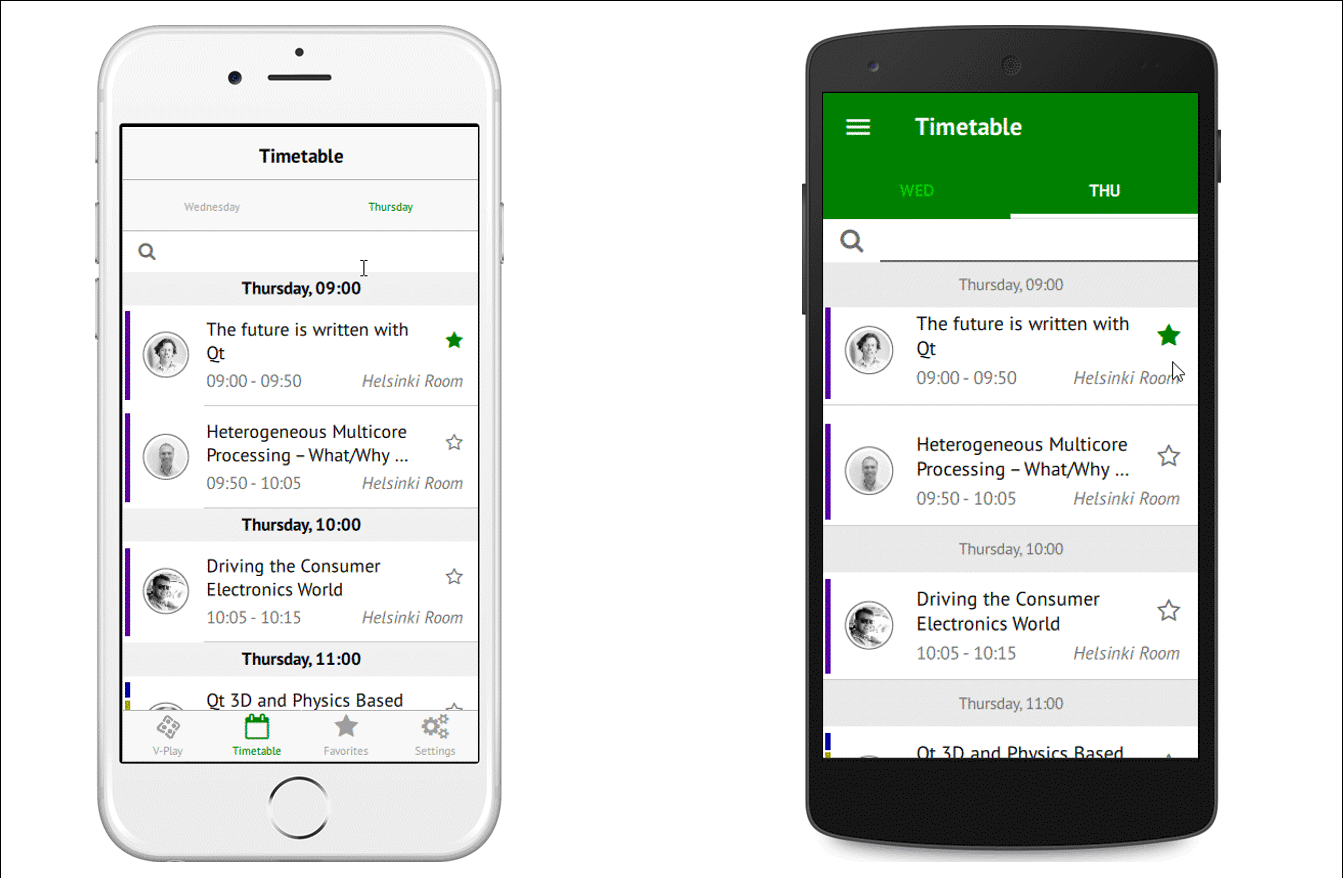
This cross-platform app includes the following features:
- Browse the conference schedule.
- See detailed information for all talks, speakers and tracks.
- Manage your personal schedule by adding talks to your favorites.
- Customize the UI and switch between different native styles and colors.
- Earn points for each app-start and favorited talk to climb the leaderboard.
- Make friends and send messages with the integrated in-app chat.
Viewing this app example is a great way to get acquainted with the best practices of developing a Felgo app and see how a native UI & UX looks with an app developed with Felgo.
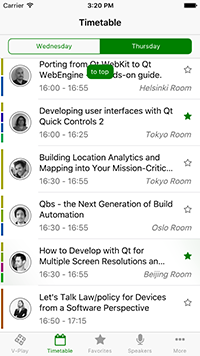
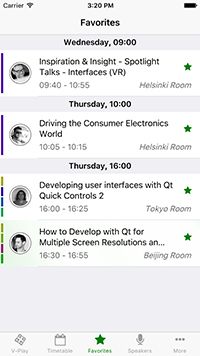
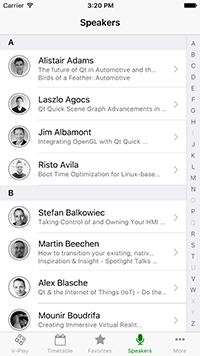
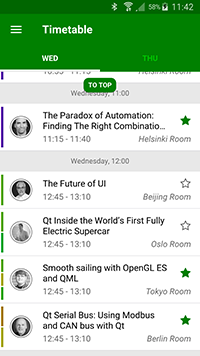
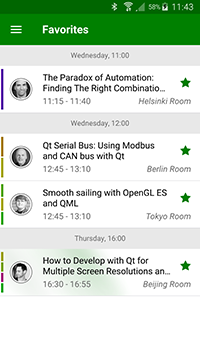
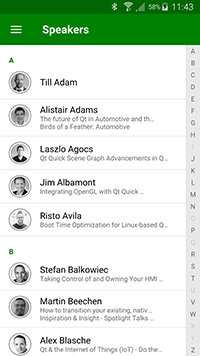
You can learn how to handle app specific requirements such as offline capability, how to use native device features like confirmation dialogs and how to use a single codebase to create an app that’s supported across multiple platforms, screen sizes and screen resolutions.
To get a look at the Qt World Summit 2016 Conference app in action, you can download it from either the App Store or Google Play using the links below. The app is free to download so get it now!
It’s also available to download from GitHub:
New Felgo Apps Components
Felgo Apps has added a number of new app components in this latest update to give your cross-platform apps the same look and feel as native apps for iOS and Android. This means you can create the perfect user experience for both platforms at the same time.
- Create native-looking tabs with the new AppTabBar and AppTabButton components that also support a swipe-able content view.
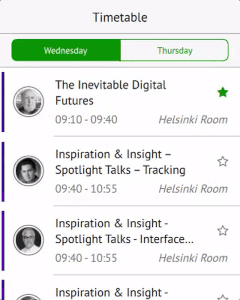
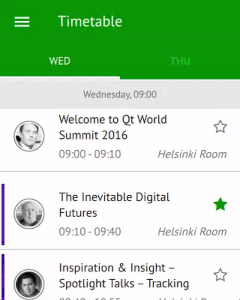
- Add a search feature by integrating the SearchBar component with Theme-based styles for iOS and Android.
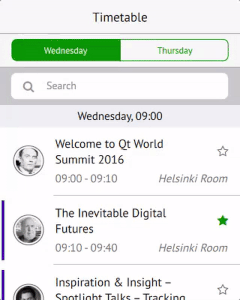
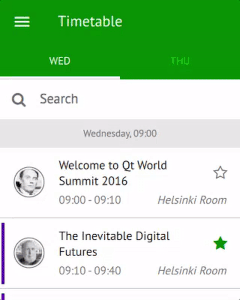
- Quickly jump to the alphabetically sorted sections of your ListView with the SectionSelect control.

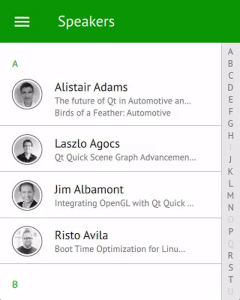
- Use the AppFlickable to add a native looking rebound effect to your scrolling.
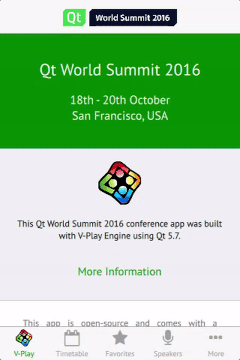

- Show static or clickable text in your NavigationBar with the new TextButtonBarItem.
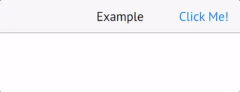
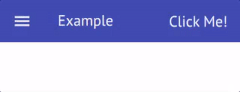
- Add a material-design styled FloatingActionButton to provide quick access to your Android app’s most important features.

Felgo 2.9.2 also comes with improvements and fixes to Felgo Apps such as iOS 10 haptic feedback, navigation bug fixes and dialog bug fixes. For a full list of additions, improvements and fixes to Felgo Apps, check out our change log!
Felgo Game Engine Improvements
With Felgo 2.9.2, you can now check to see if your game is online with the GameWindow::isOnline property.
Felgo Multiplayer and the Felgo Game Network are also now fully compatible with Felgo Apps projects and an issue that was occurring on some Android devices with the BackgroundMusic component is now fixed.
Felgo Plugins Improvements
The latest version of Felgo now supports the most up-to-date Facebook plugin. You can use a new signal with this plugin called Facebook::sessionOpened, that gives you more information about what happens during an opened session.
Felgo 2.9.2 also includes improvements and fixes for existing Felgo Plugins. The platform libraries of the AdMob and HockeyApp plugins have been updated to the latest versions. Felgo Apps developers will also have the option to display customized notification icons with Google Cloud Messaging and OneSignal.
A full list of fixes for Felgo Plugins can be seen in the Felgo change log!
How to Update
Test out these new features by following these steps
Step 1
Open the Felgo SDK Maintenance Tool in your Felgo SDK directory. Choose “Update components” and finish the update process to get Felgo 2.9.2 as described in the Felgo Update Guide.
If you haven’t installed Felgo yet, you can do so now with the latest installer from here.
Step 2
The Felgo Sample Launcher allows you to quickly test and run all the open-source examples and demo apps & games that come with the Felgo SDK, from a single desktop application.
After installing Felgo, you can start the Felgo Sample Launcher from the application shortcut in your Felgo SDK directory.
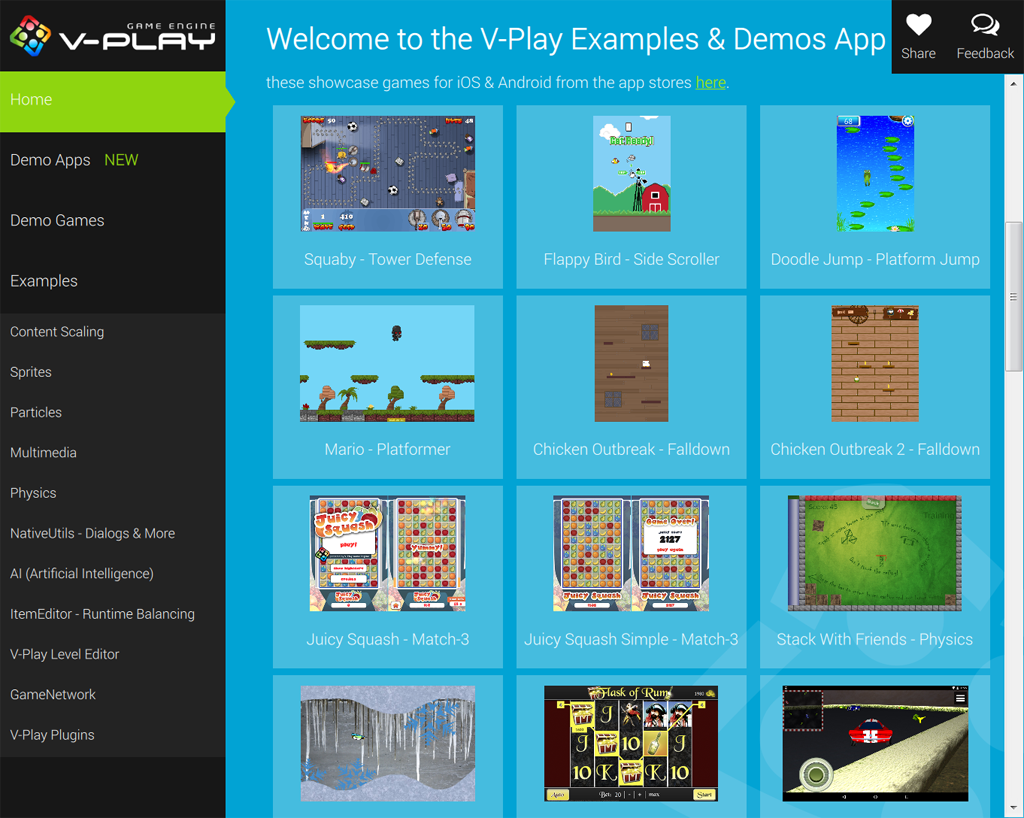
Now you can explore all of the new features included in Felgo 2.9.2!
For a complete list of the changes to Felgo with this update, please check out our change log!
More Posts Like This!
16 Great Sites Featuring Free Game Graphics for Developers
16 Great Websites Featuring Free Game Sounds for Developers
21 Tips That Will Improve Your User Acquisition Strategy