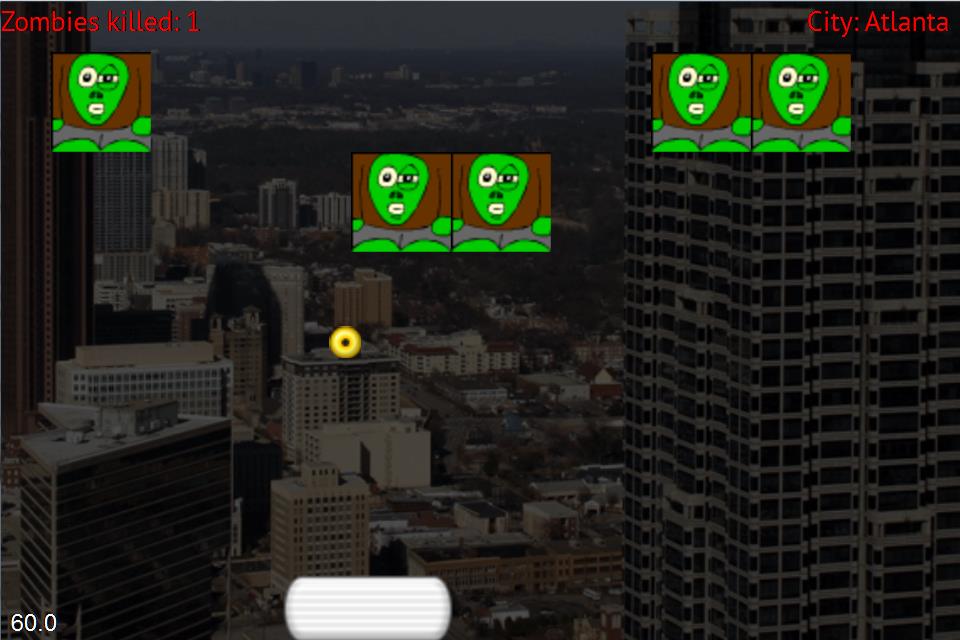The new daily build v1.3.3 does not only add the new level editor feature we dedicated an own blog post here, but also contains many other improvements we now want to share:
Multi Scene and Multi Level Tutorial
Due to frequent requests from our community we added a tutorial on how to make a game with multiple scenes and multiple levels. We also extracted an application template out of it: After selecting “File/New Project” in Qt Creator you will see the Felgo Multi Scene Multi Level Template already set up with a MainMenuScene, CreditsScene, LevelSelectionScene and multiple levels. It also supports the Android back button and a nice animation when switching between scenes:
New Demo Games: BalloonPop and Breakout
To make starting with Felgo as easy as possible we added a new tutorial on how to make a simple BalloonPop game. The game idea and its image and audio resources are from the Corona tutorial on Ray Wenderlich’s site http://www.raywenderlich.com/22064/how-to-make-a-simple-game-with-corona. The very same game takes only 104 lines of code with Felgo, which is slightly less compared to the 111 loc with Corona:
BalloonPop is played in business meetings as well 🙂
As game creation is just too much fun, we couldn’t stop but added another open-source game you can use as a reference for learning or as a starting point for your own game: a Breakout game with the aim to kill all zombies and staying alive. The game also has its origin in a Ray Wenderlich tutorial on how to make a Breakout game with Corona. The full source code consists of 276 lines of code in Felgo, compared to 288 in Corona.
New Components: LineItem & PolygonItem
The new LineItem component allows, well, to draw a line between multiple points easily. You can scale it, set its width or adjust the color to draw any lines or polygons you can imagine. If you prefer the polygon to be filled, just use the PolygonItem.
Pro users can update to the latest daily build version to get access to the source code of the new demos and to the new level editor now. As we announced in the last blog post, there is a 20% discount for the Pro Plan available this week until 12th of May. Just send us an email to specials@felgo.com to grab your promo code.
(BalloonPop image was edited with breezi)