Release 2.8.5 is now available for download and as a free update to all Felgo users. This update features improvements to the Felgo Game Network and a host of bug fixes to give you the best Felgo experience.
If you’d like to make cross-platform apps and games but haven’t signed up for Felgo yet, you can download the SDK for free.
Host Images like Facebook
The Felgo Game Network can now be used as a backend for storing images. You can upload images to our Game Network BaaS (Backend-as-a-Service) with the new uploadImage() function.
With this function, you can build your own social media app where users can upload and share their pictures, or create games like Draw Something where the images are stored on our hosted server.
Image Picker
This new Image Picker feature uses the NativeUtils component. The NativeUtils::displayImagePicker() and NativeUtils::displayCameraPicker() methods allow players to choose an image from their device gallery or take a picture with their camera.
These methods give your players advanced personalisation choices when creating any kind of profile.
Native Dialog Improvements
For showing a native dialog with multiple options, the NativeUtils::displayAlertSheet() function is now available. Here is an example how it looks like on iOS:
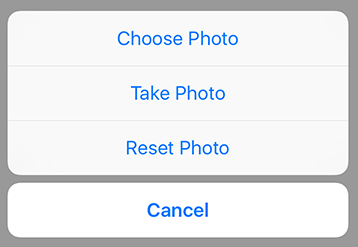
NativeUtils::displayTextInput() now lets you set custom or localized button titles. This let’s you create more detailed dialogs, with the latest native appearance to give your users the best UX possible.
Felgo Game Network Improvements
Customizable Profile Pictures
The Felgo Game Network is a cross-platform gaming service that allows players around the world to compare high scores and achievements. It’s available free of charge to all Felgo users and takes less than 10 minutes to integrate into your cross-platform game!
The latest improvement to the Game Network allows players to add a profile image, giving users more personalisation options.
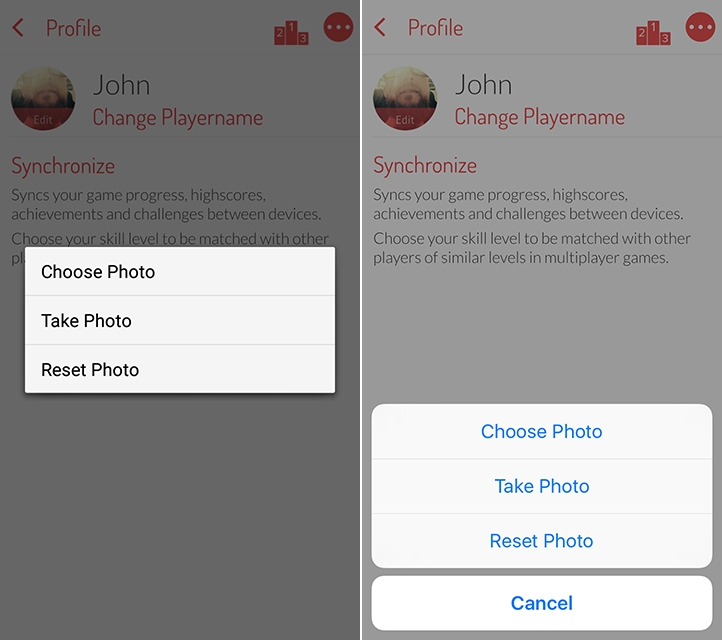
Players can now upload their own profile image in the ProfileView of the Felgo Game Network. They can upload a custom image by taking a picture or choosing an image from the gallery. This new feature works on iOS, Android and Desktop.
For changing the user image in your own views use the following VPlayGameNetwork functions:
- updateUserImage(fileUrl, callback)
- resetUserImage(callback)
- uploadImage(fileUrl, callback)
Player Location
The Felgo Game Network now allows players to show their location by adding a national flag to their profile. This feature also allows players to customize their Felgo Game Network Profile even further.
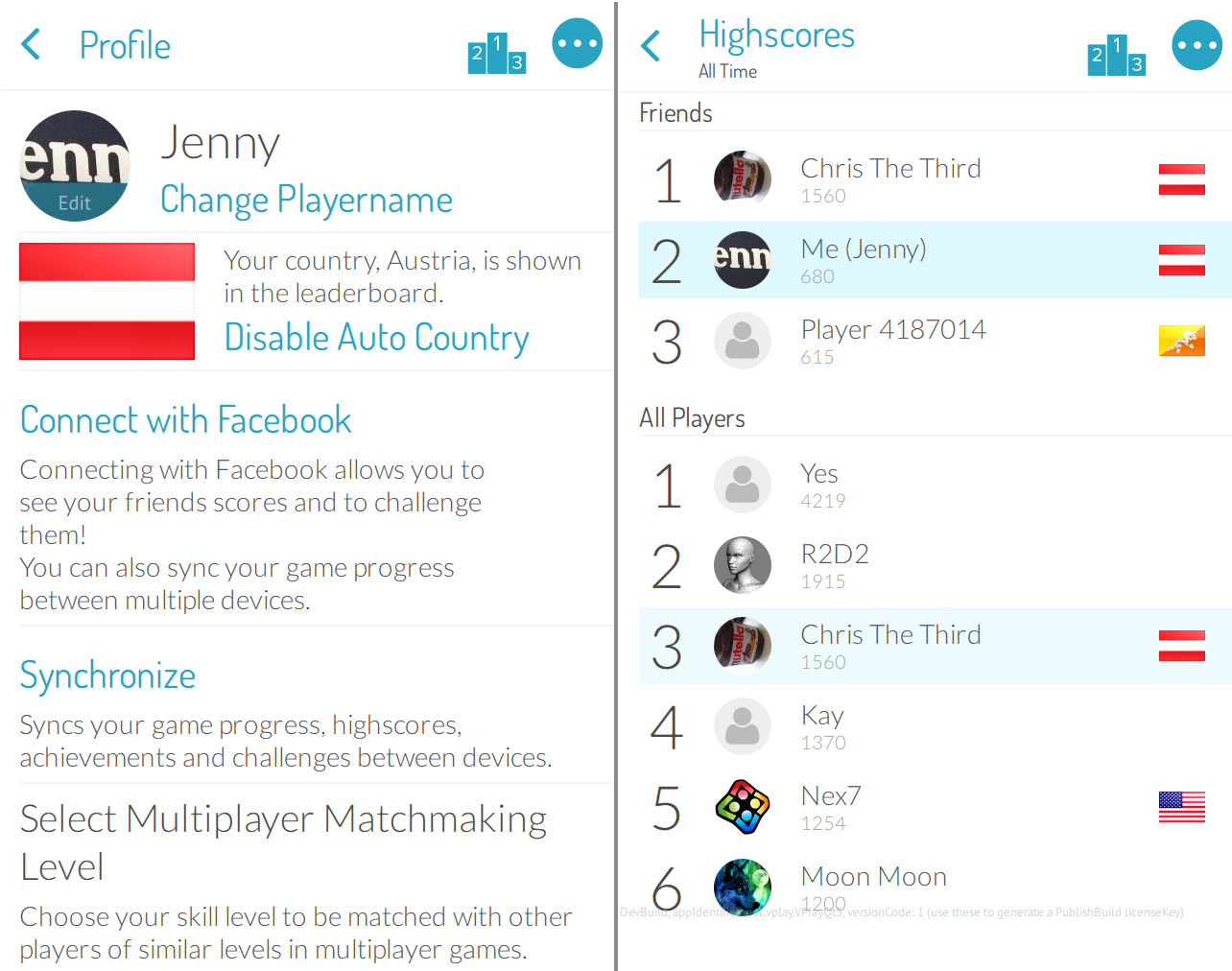
This setting reads the locale of a player at app start up but can also be disabled by the player. This feature is enabled for your game by default; you can deactivate it with VPlayGameNetworkView::countryCodeEnabled.
Felgo Game Network Styling Improvements
The latest version of Felgo offers styling improvements to the Felgo Game Network. The following changes will provide a much improved user experience to your players:
- The VPlayGameNetworkView automatically hides the achievement display button if no achievements are specified.
- In addition to the back button, clicking the title text in the VPlayGameNetworkView header also allows back navigation.
- You can make it easier for players to find their friends with highlighting in the overall VPlayGameNetworkView. You can customize the default behaviour with the properties tintFriendPlayerHighlightColor and higlightFriendPlayersWithColorEnabled.
- Players can now enter Unicode characters as their player name in the VPlayGameNetworkProfileView. This means you and your players can enjoy enhanced localization and personalization as it’s now possible to use a wider character range, from languages such as Arabic and Chinese, for creating usernames.
- There are also a number of new methods for the Felgo Game Network. These have been added in anticipation of our upcoming Felgo Multiplayer release and can be seen in our change log.
General Improvements
Felgo 2.8.5 is one of the biggest updates of the year!
Besides the improvements to the Felgo Game Network and it’s new BaaS functionality, this update features a wide range of improvements to other areas of the Felgo Engine and Felgo Apps.
- There are a number of minor fixes and improvements to Felgo Multiplayer feature. This feature is currently available to all Felgo Indie and Enterprise users.
- The Scene::uiScale setting now uses the specified GameWindow::uiScale by default. When the Scene::dp() function is used, this allows you to simulate device-specific sizes with the resolution changer of the debug menu bar. Also note that the initial GameWindow::uiScale is now set to 2.0 on desktop to match the default App::uiScale.
- The Page::title is now automatically truncated if it’s longer than the available width in the NavigationBar. This is only possible if the Page::rightBarItem slot doesn’t hold a NavigationBarRow with enabled showMoreButton setting.
- It’s now possible to use the same Xcode project on iOS for all device and simulator targets without recreating it from Qt Creator for every change.
- Also note that the initial GameWindow::uiScale is now set to 2.0 on desktop to match the default App::uiScale.
- For showing a native dialog with multiple options, the NativeUtils::displayAlertSheet() function is now available.
- For more information on fixes and upgrades with Felgo 2.8.5, please see our change log.
How to Update
Test out these new features by following these steps
Step 1
Open the Felgo SDK Maintenance Tool in your Felgo SDK directory. Choose “Update components” and finish the update process to get Felgo 2.8.5 as described in the Felgo Update Guide
If you haven’t installed Felgo yet, you can do so now with the latest installer from here.
Step 2
The Felgo Sample Launcher allows you to quickly test and run all the open-source examples and demo apps & games that come with the Felgo SDK, from a single desktop application.
After installing Felgo, you can start the Felgo Sample Launcher from the application shortcut in your Felgo SDK directory.
Now you can explore all of the new features included in Felgo 2.8.5!
For a complete list of the changes to Felgo with this update, please check out our change log!




