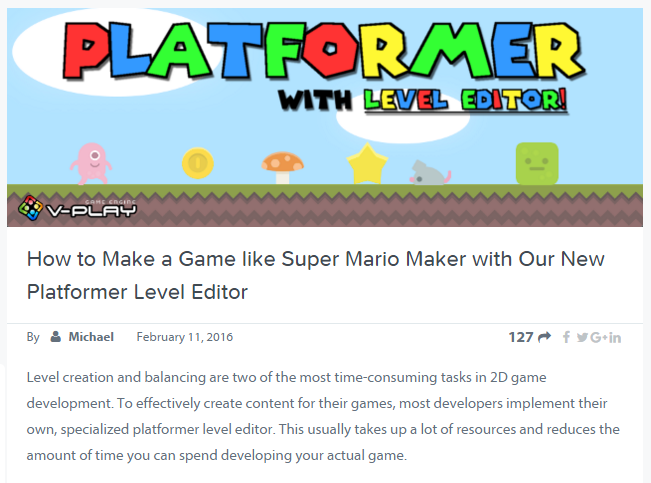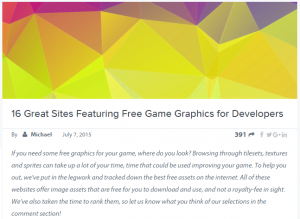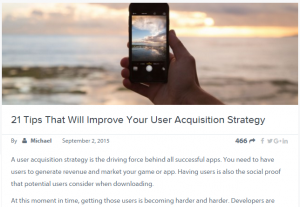Felgo 2.8.2 is now available to all Felgo users for free. This update offers a range of improvements to the SDK to make plugin integration and testing simpler for developers. It also features a number of minor fixes for Felgo Apps components. You can update now to check out the improvements for yourself.
If you’re not an existing Felgo user, you can download the SDK for free.
Felgo Plugins
The release of Felgo 2.8.2 means a drastic improvement in the way 3rd party plugins are added to mobile apps and games.
Using Felgo Plugins before 2.8.2 required you to install the plugin libraries from an additional repository in the Maintenance Tool. Beginning with Felgo 2.8.2, plugins are part of Felgo Engine libraries. This reduces the necessary amount of code and time it takes to integrate plugins.
With Felgo Plugins, you can monetize your app or game. Admob, Chartboost and Soomla allow you to advertise and enable in-app purchases.
Google Analytics is an industry-standard plugin for measuring user events. Flurry, Infinario and HockeyApp also allow you to gather data on user interactions.
The Facebook plugin and the Felgo Game Network allow you to increase retention by engaging users. All of the Felgo Plugins are available with the Felgo Indie License.
If you’re already using Felgo Plugins, you can check out our migration guide for using the new integration method. This migration guide is only for pre-existing Felgo Plugins users.
Debug Menu Improvements
Felgo recently added a Debug Menu that enables quick UI and UX testing. Felgo 2.8.2 has improved this feature for both apps and games. The Debug Menu now reduces the application window for resolutions that don’t fit on screen.
In addition, the UI is now scaled to simulate the selected device.
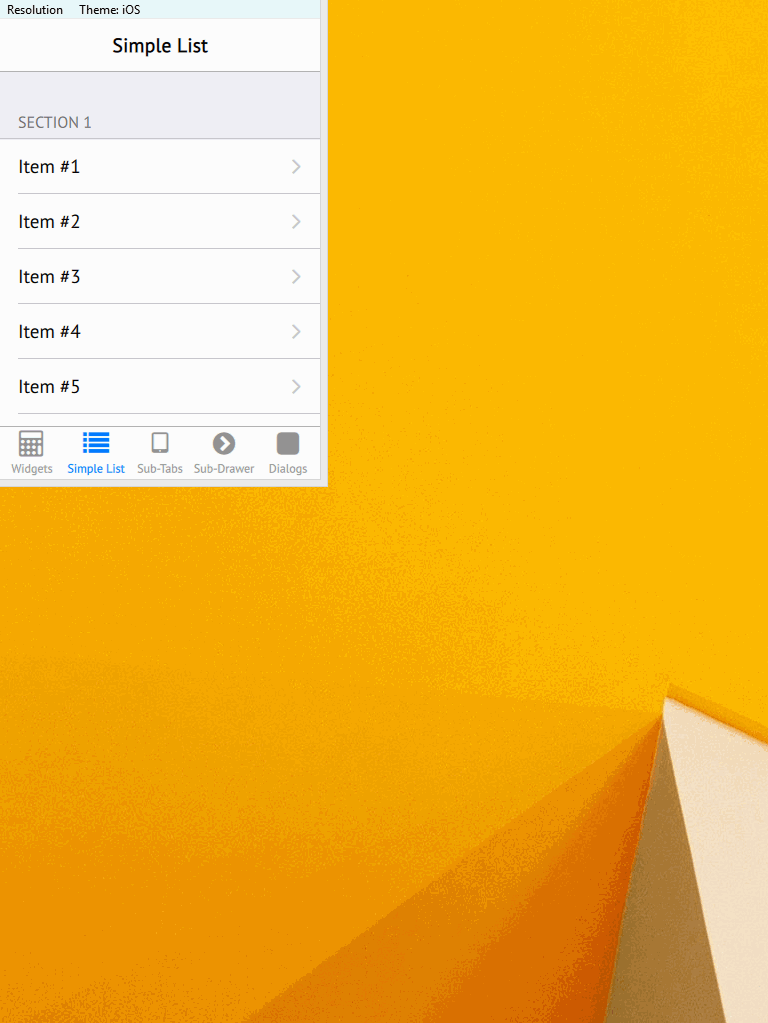
The Debug Menu allows for better testing of games and apps during development builds: you can easily switch between different platforms and screen resolutions while testing on desktop machines.
You can choose between Desktop, iOS and Android themes and see the differences instantaneously, even when the app is running, without needing to re-run the app or have a real device for testing.
Fixes
Felgo 2.8.2 includes two fixes:
- A Sample Launcher issue with Theme initialization when running app demos.
- A bug on Android 4 devices that caused the home button to stop working.
How to Update
Test out these new features by following these steps
Step 1
Open the Felgo SDK Maintenance Tool in your Felgo SDK directory. Choose “Update components” and finish the update process to get Felgo 2.8.2 as described in the Felgo Update Guide
If you haven’t installed Felgo yet, you can do so now with the latest installer from here.
Step 2
The Felgo Sample Launcher allows you to quickly test and run all the open-source examples and demo apps & games that come with the Felgo SDK, from a single desktop application.
After installing Felgo, you can start the Felgo Sample Launcher from the application shortcut in your Felgo SDK directory.
Now you can explore all of the new features included in Felgo 2.8.2!
More Posts like This
How to Make a Game like Super Mario Maker with Our New Platformer Level Editor
16 Great Sites Featuring Free Game Graphics for Developers
The 13 Best Qt, QML & Felgo Tutorials and Resources for Beginners
21 Tips That Will Improve Your User Acquisition Strategy